Top Interior Design Apps
Houzz
One of the most popular apps for home decoration and interior design, Houzz is a treasure trove of inspiration. It boasts millions of high-quality photos showcasing indoor and outdoor spaces, helping you browse various styles and spark new ideas. Plus, its augmented reality feature lets you see how furniture and accessories would look in your own home. It’s also a great platform for connecting with fellow design professionals to share tips and advice.
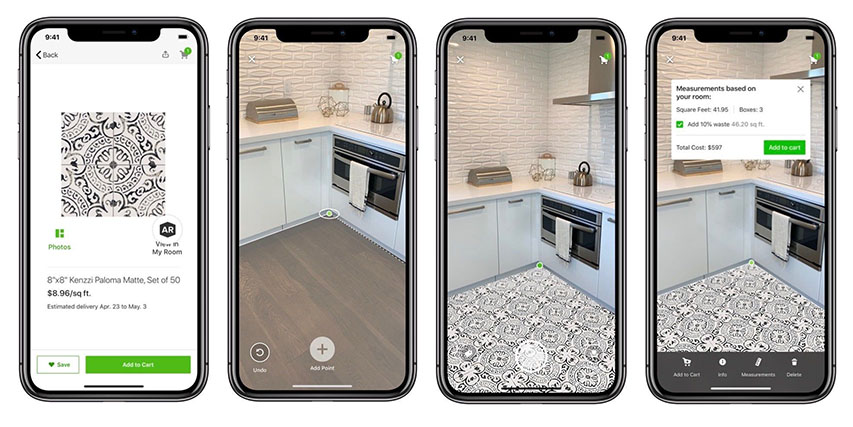
Planner 5D
This app excels at creating detailed 2D floor plans and lifelike 3D visualisations. With an extensive library of furniture, materials, and accessories, Planner 5D it’s perfect for mapping out room layouts and playing around with different styles and colour schemes. To top it off, the virtual reality mode immerses you in your designs for a truly engaging experience.
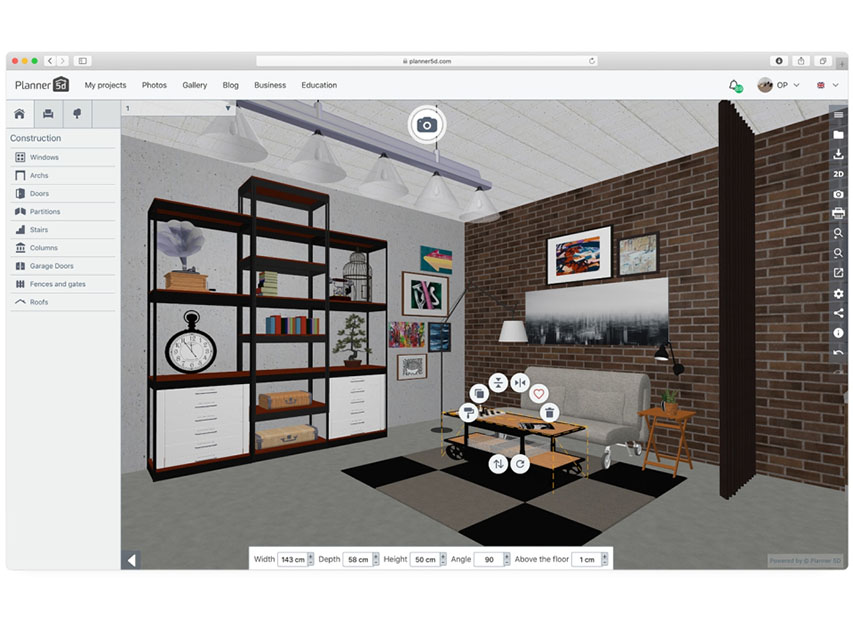
Homestyler
Developed by Autodesk, Homestyler uses augmented reality to deliver a realistic and immersive design process. Simply upload a photo of your space, then add furniture, decor, and accessories from a wide range of brands to see how they’d fit in real life.
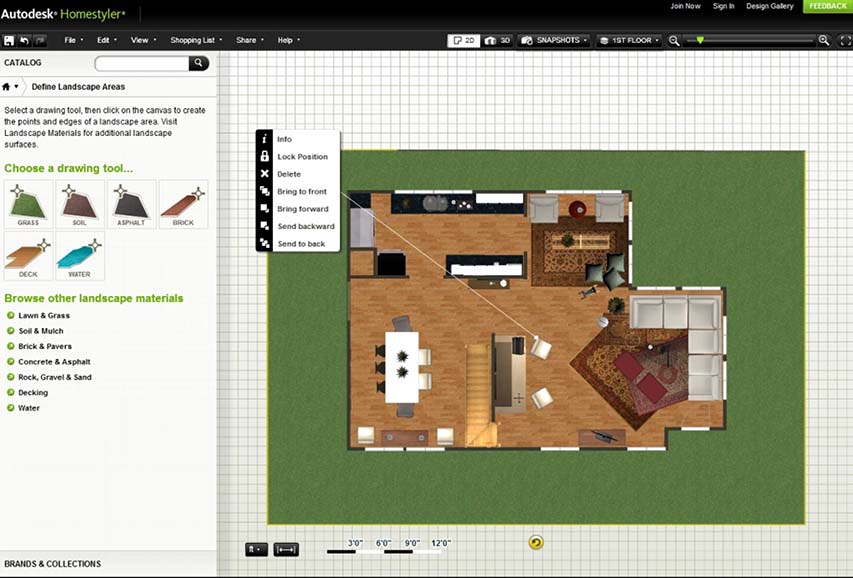
HomeByMe
HomeByMe, it is an app that has gained popularity for blending ease of use with sophisticated design features. You can build 2D plans and high-quality 3D renders, while browsing an impressive collection of branded furniture and accessories. The virtual reality option adds an extra layer, letting you step inside your designs for a fully immersive feel.

MagicPlan
Created by Sensopia for Apple devices, MagicPlan harnesses augmented reality to produce accurate floor plans without any manual measuring. Just snap photos of the room using your iPhone or iPad, and the app automatically calculates dimensions to generate a detailed plan. You can export it in formats like PDF, JPG, or XML, ideal for quick sketches before diving into more polished blueprints.

Home Design 3D
A comprehensive tool for crafting floor plans and 3D visualisations, Home Design 3D lets you start with the basics: measuring and drawing structural elements. From there, layer in furniture and accessories. Advanced features, such as lighting adjustments, help give your projects a more realistic touch.

Morpholio Board
Designed by a team of architects, Morpholio Board focuses on inspiration and enables you to create custom collages and mood boards, much like Pinterest. In fact, you can link the two for even better organisation of your design concepts.
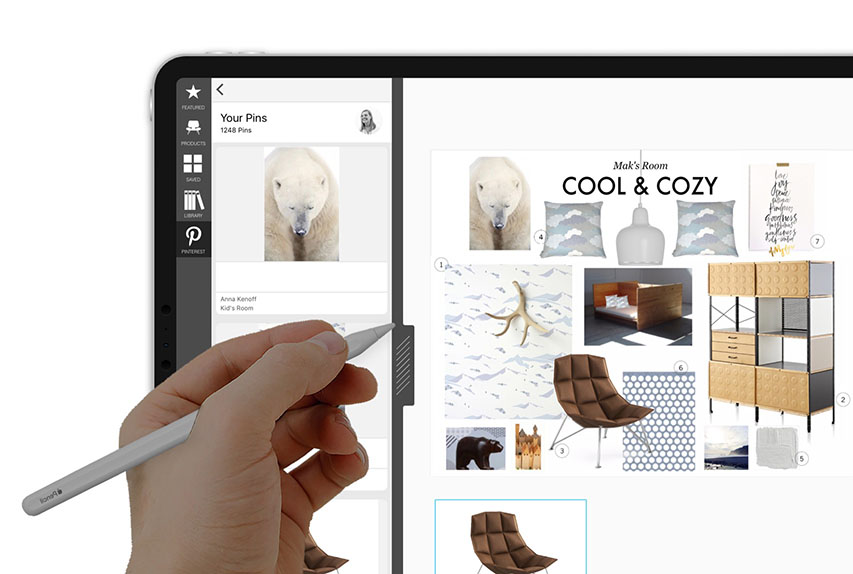
As you can see, interior design apps are invaluable for helping designers visualise and plan projects, sparking fresh ideas, and boosting efficiency.






